Today 2/16- Use your embellished drawing to create a collage.
2/4/2016- Embellishing a hand drawn graphic in Photoshop.
Directions:
1.)Scroll down to the tutorials
2.) Pick one and use your images to complete.
3.) Print off copy and turn in to Mrs. Hurd
4.)Email nhurd@fchsmules.com photoshop file of completed collage.
2/4/2016- Embellishing a hand drawn graphic in Photoshop.
Open Scanned Images in your email & download pdf.
Download images to your student folder or google drive.
Open Photoshop.
Click File < Open & find images that you have saved.
Click File < Save As & save images individually as psd (photoshop) files.
Now use different layers, and filters to adjust your image. When you have added color, filters, and numerous layers and effects save the image as a new photoshop file.
MRS. HURD DOODLE EXAMPLE GIF
CHECK OUT THE COOL FREE TEXTURES
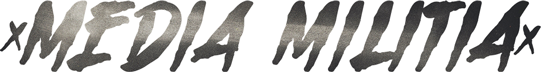
CHECK OUT THE COOL COLLAGE TUTORIALS!





No comments:
Post a Comment