Friday, September 30, 2016
Tuesday, September 27, 2016
Wednesday, September 14, 2016
One Point Perspective
Directions:
Monday- Finish drawing out room in one point perspective. Save and Print.
Next research Van Gogh Paintings, and watch the below youtube videos.
Add color using the PAINT BUCKET, and the brush tool.
Try out different BRUSHES, and different FILTERS to create a painterly effect like Van Gogh did. This project will be due on Friday.
Drawing should be done by Tuesday, bursh work, color, and filters done by Friday.
Monday- Finish drawing out room in one point perspective. Save and Print.
Next research Van Gogh Paintings, and watch the below youtube videos.
Add color using the PAINT BUCKET, and the brush tool.
Try out different BRUSHES, and different FILTERS to create a painterly effect like Van Gogh did. This project will be due on Friday.
Drawing should be done by Tuesday, bursh work, color, and filters done by Friday.
Friday, September 9, 2016
Gustav Klimt Inspiration for Crafts
Adele Bloch-Bauer / Woman in gold --- safe-frame.com from Sebastian Cosor on Vimeo.
theartVIEw - Klimt: Up Cose and Personal at Leopold Museum from theartVIEw on Vimeo.
Directions: Look at the above video clips.Gustav Klimt is our inspiration for the next project: WIRE TREES. Eventually you will create a tree sculpture using various wires. Be thinking about what kind of tree you would like to create, and what will you make the leaves out of? Paper, Beads, Feathers, Found Objects, Buttons, Sticks, Leaves, etc....
Today: In your sketchbook create a bio page for Gustav Klimt. You may use any information that you find here on the blog, or you may google his bio too!
Carefully think about how you are going to arrange the information. How are you going to decorate your page and include all the facts?

HELPFUL LINKS:
http://www.iklimt.com/
http://www.theartstory.org/artist-klimt-gustav.htm

theartVIEw - Klimt: Up Cose and Personal at Leopold Museum from theartVIEw on Vimeo.
Crafts
Directions: Look at the above video clips.Gustav Klimt is our inspiration for the next project: WIRE TREES. Eventually you will create a tree sculpture using various wires. Be thinking about what kind of tree you would like to create, and what will you make the leaves out of? Paper, Beads, Feathers, Found Objects, Buttons, Sticks, Leaves, etc....Today: In your sketchbook create a bio page for Gustav Klimt. You may use any information that you find here on the blog, or you may google his bio too!
Carefully think about how you are going to arrange the information. How are you going to decorate your page and include all the facts?

HELPFUL LINKS:
http://www.iklimt.com/
http://www.theartstory.org/artist-klimt-gustav.htm
Sketchbook page should include:
- Birth/death
- Place of origin (Where did he come from, where did he live?)
- How many brothers and sisters did he have?
- What types of colors did he use in his paintings?
- What did he like to paint the most?
- His style of painting
- What was his most famous painting? How much did it sell for?
- Print off an example of one of his works of art that you like, cut out and glue into your sketchbook (no nudes please)
- What types of patterns or motifs did he use?
- Was he a dog person or a cat person?
- Define Sculpture in the Round
VanGogh Project Computer Assisted Art
BIO VIDEO
Van Gogh Shadow // Luca Agnani from luca.agnani on Vimeo.
PROJECT INSPIRATION VIDEO
Computer Assisted Art
Directions: Look at the above video clips. Vincent Van Gogh is our inspiration for the next project. Eventually you will create a room using one point perspective, in the style of Van Gogh. Be thinking about what kind of objects you will put in your room...a bed, pictures, furntiture, windows, curtains, molding, etc..Today: In your sketchbook create a bio/definition page for Vincent. Please use the provided power point and videos for you information.
Carefully think about how you are going to arrange the information. How are you going to decorate your page and include all the facts/definitions?
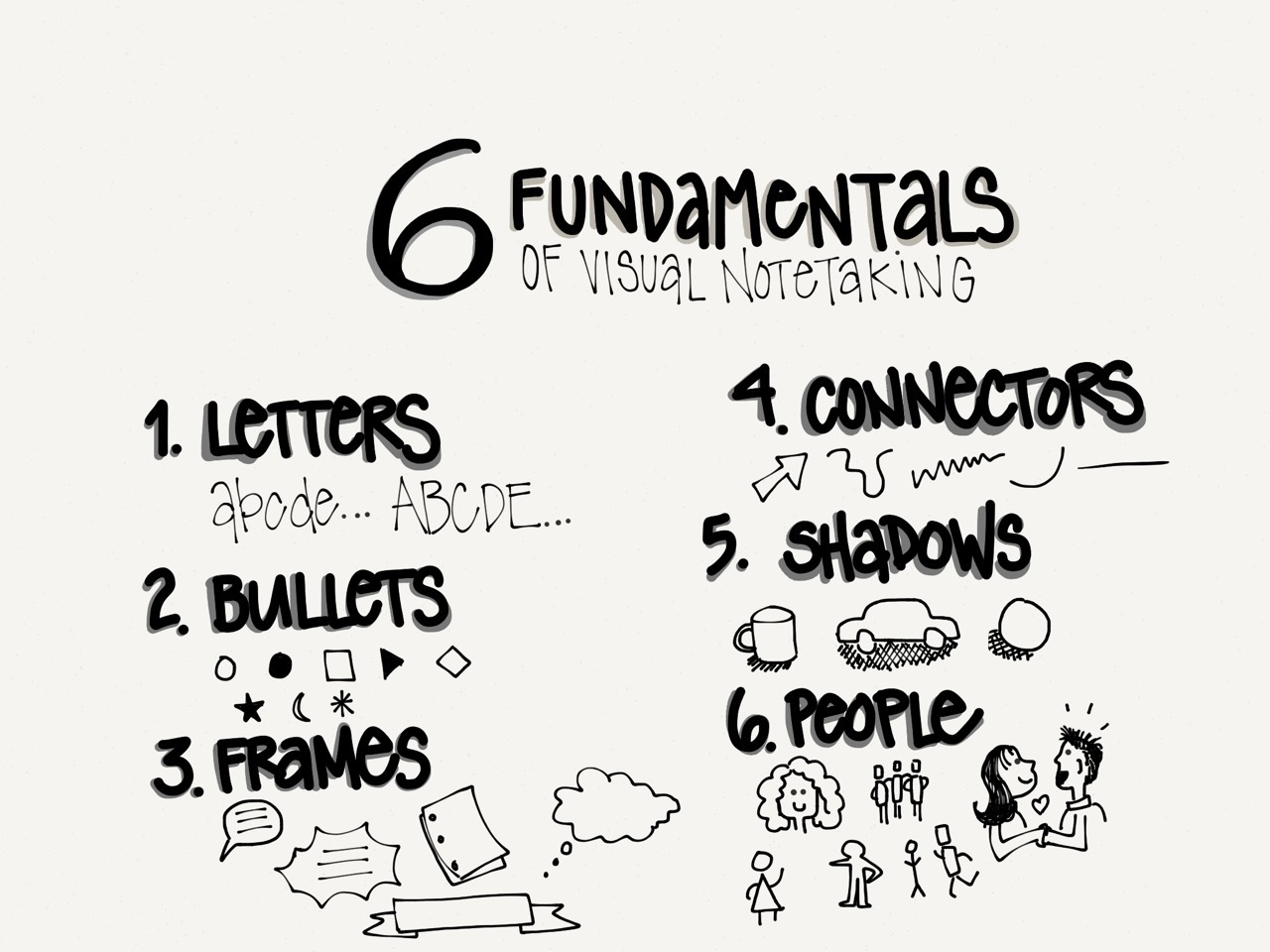
Sketchbook page should include:
- Birth/death
- Place of origin (Where did he come from, where did he live?)
- Mental state
- What types of colors did he use in his paintings?
- What did he like to paint the most?
- What was his style of painting? What are movement was he apart of?
- What was his most famous painting?
- Print off an example of one of his works of art that you like, cut out and glue into your sketchbook (no nudes please)
- What makes Vincent Van Gogh's work so unique?
- How did his life effect his style?
- Include definitions from the list below.
COMPUTER ASSISTED ART VOCAB:
1.Perspective
2.Foreshorten
3.Vanishing Point
4.Horizon Line
5.One Point Perspective
6.Vincent Van Gogh
7.Post Impressionism
Subscribe to:
Comments (Atom)