MRS. HURD'S DOODLE COMPUTER ART EXAMPLE

Step 1:
Create an interesting drawing in black and white. Use pen and ink, or black marker. Experiment with crosshatching, hatching, and sold black areas. --FILL UP YOUR SPACE, USE CLASS TIME WISELY -- YOU HAVE 2 DAYS TO COMPLETE!
CLICK HERE TO LOOK AT EXAMPLES
DON"T WORRY ABOUT ADDING COLOR. We are going to add color using the computer.
Step 2:
Turn doodles into Mrs. Hurd. Mrs.Hurd will scan images and post on the blog for you to download. We will then alter them in photoshop at a later date.
Maybe you will even learn how to create a gif. like the above example in Photoshop.
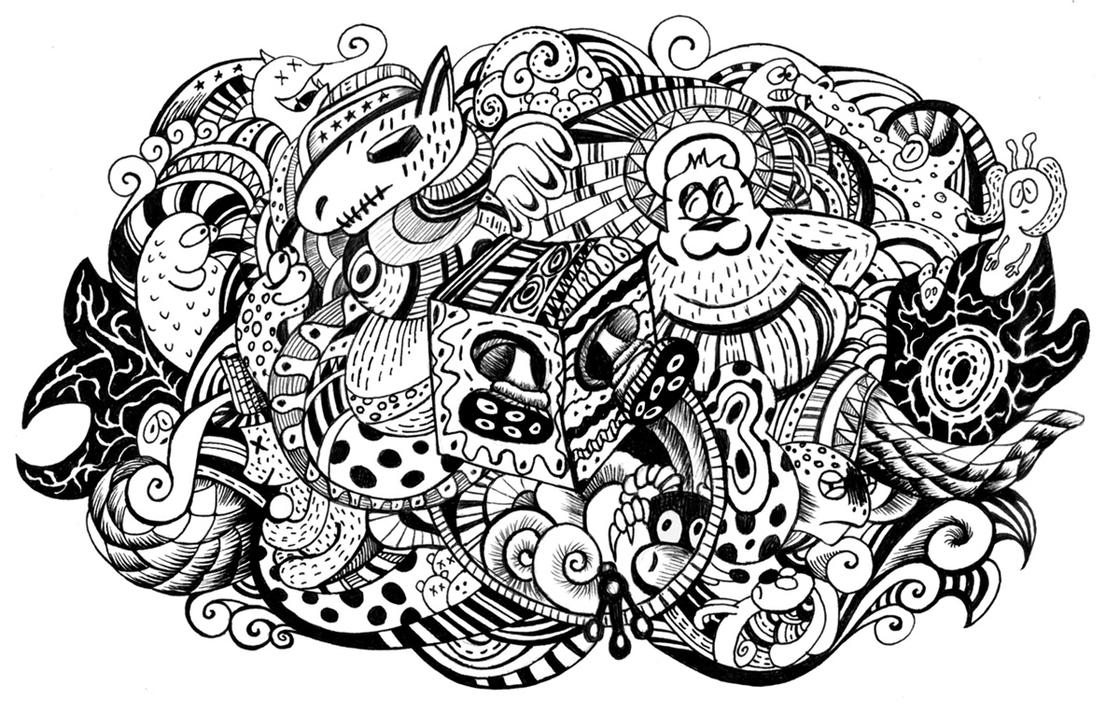
No comments:
Post a Comment