PORTRAIT DUE Friday 2/19- email photoshop file to nhurd@fchsmules.com- Print off image and turn in to Mrs. Hurd.
Finished Vector Portrait- you can look to see all the layers & effects:
https://drive.google.com/a/fchsmules.com/file/d/0ByOCbDZ6pxjqcmxJZ2VVRHVZTmM/view?usp=sharing
1. Check out this video I created a couple of years ago. I talk about and show some great examples of vector portraits!
2. You may also look at pinterest or google for reference & ideas.
3. Ok lets get started. Find a real life portrait picture of you or someone you know. It helps to use some one who is personal to you- as you will be looking at this image a lot in the next two weeks.
4. Now I suggest you gather some interesting textures and background to save to your student folder or google drive. Click the icons below for free, non-copyrighted textures. Browse through the selection and save 4 or 5 to use later in the project.
or
5. Open photoshop and create a new document. Document should be 8.5 x 10 inches, and 200 ppi.
Follow the handout below.
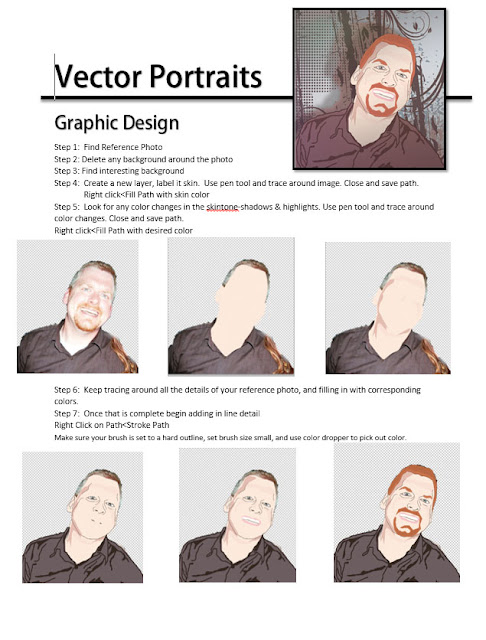



No comments:
Post a Comment